How to access Secret God Mode in Windows 7
by Shane Zentz
A Cool Trick in Windows 7
I just learned a cool new trick in Windows 7 and thought that I would share it. It is called ‘God Mode’ and I suppose was suppose to be a secret, but the secret somehow leaked out. Basically what this does is creates a secret folder that contains all the controls that can be changed or manipulated by the admin user all combined in one place. I don’t think that this is like the ‘Super User’ in Linux. It’s just that it places all the controls into one folder, which makes it easier to administer Windows 7 from just one link. It is really easy to do, just create a folder somewhere on your harddrive (I chose the desktop), and rename it to:
GodMode.{ED7BA470-8E54-465E-825C-99712043E01C}
and when you do, it’s icon will change from a folder to the ‘God Mode’ icon that you can see in this photo:
When you open the ‘God Mode’ folder, this is what you will see:
From this folder you will have access to Action Center tools which includes things like user account control settings. You will also have access to administrative tools, backup and restore, credential manager, date and time settings, default program settings, device manager, devices and printers, display settings, folder options, fonts, settings for internet explorer, network and sharing center, performance information and tools, program settings, account settings, and much more. So try out God Mode in Windows 7 if you like to have one central location for all of the administration options.
Thanks for reading this post!
Shane Zentz

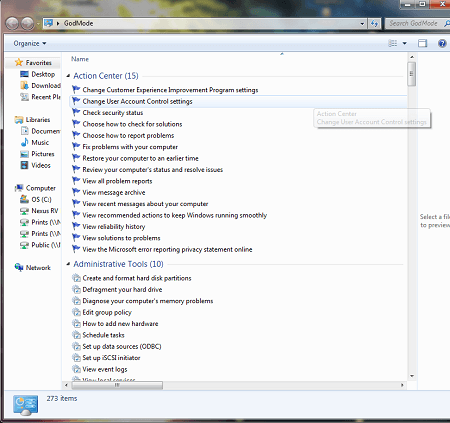
Thank you for sharing with us, I believe this website truly stands out : D.
Merely wanna remark on few general things, The website style and design is perfect, the content is real great : D.
I really like your writing style, good info , thankyou for posting : D.
Outstanding post, you have pointed out some good details , I besides think this s a very great website.
When I initially commented I appear to have clicked the -Notify me when new comments
are added- checkbox and from now on every time a comment is added I receive four emails with the same comment.
There has to be an easy method you can remove me from that service?
Cheers!
I like this site so much, bookmarked .
I got what you mean ,bookmarked , very decent website .
African Mango Reviews indicate the fruit extract is extremely Just found here
Some really interesting information, well written and broadly speaking user genial.
I like your writing style truly loving this web site .
I can’t subscribe to your channel
I was reading some of your posts on this site and I believe this website is rattling instructive! Keep on posting .
As I website owner I think the content here is real excellent , thankyou for your efforts.
Read full Report here
Some truly interesting information, well written and broadly user pleasant.
It’s the best time to make some plans for the future and it’s time to be happy. I have read this post and if I could I desire to suggest you few interesting things or advice. Perhaps you can write next articles referring to this article. I want to read even more things about it!
I really enjoy looking through on this website , it has got wonderful content .
I think this site has some really great info for everyone : D.
Its such as you learn my mind! You seem to understand so much about this, such as you wrote the guide in it or something. I think that you just can do with some p.c. to force the message house a bit, however instead of that, this is great blog. A great read. I’ll definitely be back.