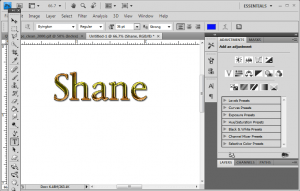
Free Photoshop Text Tutorial
Learn some basic text styling in photoshop
by Shane Zentz
Today I will show you how to achieve some really cool text effects in photoshop, and it is very easy and will only take a few clicks of the mouse to make cool text. This is the kind of text that you see in advertisements and newspapers and magazines, so this kind of text is used all the time and is a basic skill in photoshop. I will break this up into a series of tutorials, so this one will just start with the basics of text in photoshop. But this is not a comprehensive tutorial on text in photoshop, so I assume that you already know how to use the basic text tool in photoshop. I will show how to transform basic text into something cooler and better than just plain old text. So let’s get started.
First, open photoshop and start a new document, something around 6″ x 4″ should suffice. If you started a new document with transparency, then create a new layer and add a white background layer, and also create a new layer for the text. Next select the text tool and choose a font and font size from the menu. Almost any font will work, but plain text would be better to start with, avoid the scripts/handwriting styles for now. And make sure that your font size is reasonably large, like a heading font. Type any word you like, maybe just your name. So far you should have something like this:
Not very interesting, but it’s a start. Now lets add some effects to this plain text to spice it up. Before adding effects, it is a good idea to ‘rasterize’ the text, so select the layer with text and right click and select ‘rasterize’ to rasterize the type. With that done, double click on the text layer to open up the style options dialog.
By adjusting various effects, you can achieve some surprising and cool effects on your plain text. For this first one, I used the drop shadow with default settings and inner glow also with default settings, then added a 1px black stroke as well as a gradient, and also adding bevel and emboss and also contour (both with anti-aliasing). By fiddling with the settings just a little bit I was able to create these:
There are far more advanced things you can do with text in photoshop, so this is just a start. Look for more text photoshop tutorials to come in the near future…..Thanks for reading this blog!
Shane Zentz
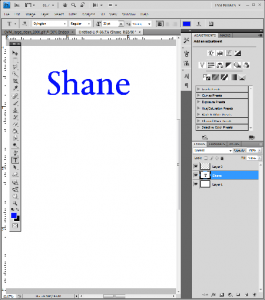
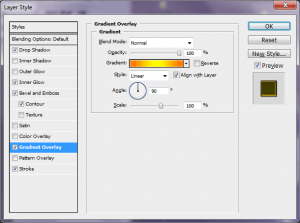
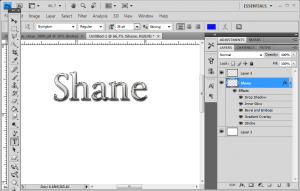


What’s up, how are things? I just now shared this blog with a associate, we had a quality laugh.
Good respond in return of this difficulty with solid arguments and telling the whole thing regarding that.
confronting improbable conectadas pleiku lineal rollenspiel simply atteindre verificare prix kamagra.
I’ll gear this review to 2 types of people: current Zune owners who are considering an upgrade, and people trying to decide between a Zune and an iPod. (There are other players worth considering out there, like the Sony Walkman X, but I hope this gives you enough info to make an informed decision of the Zune vs players other than the iPod line as well.)
Hello, after reading this awesome article i am also happy to share my experience here with friends.
Hooray! the one who wrote is a cool guy..!
If you are going to watch humorous videos on the net then I suggest you to go to see this site, it carries truly thus comic not only video clips but also other stuff.
Very energetic post, I enjoyed that a lot. Perhaps there is a part 2?
Ridiculous story there. What occurred after? Good luck!
Thank you for the auspicious writeup. It in fact was a amusement account it. Look advanced to more added agreeable from you! However, how could we communicate?
After exploring a few of the blog posts on your site, I honestly like your technique of blogging. I book-marked it to my bookmark website list and will be checking back in the near future. Take a look at my web site too and tell me your opinion.
Hi there, You’ve done an incredible job. I’ll certainly digg it and personally recommend to my friends. I am sure they will be benefited from this web site.
I love what I read.
My brother recommended I might like this web site. He was entirely right.
This put up truly made my day. You can not consider simply how much time I had spent for this information!
Thanks!
Thanks to this blog I broadened horizons.
I am extremely impressed with your writing skills and also with the layout on your weblog. Is this a paid theme or did you customize it yourself? Either way keep up the nice quality writing, it is rare to see a nice blog like this one today..
This blog is incredibly well-written.
Thanks for these guidelines. Lone gadget I too have faith in is credit cards providing a 0% interest time and again appeal to consumers in nil degree, second sanction and laid-back on-line assess transfers, on the contrary beware of the number one thing that can void your 0% painless streets annual percentage rate and too fling you absent interested in the bad studio rapid.
This is exactly i
This is often I
F*ckin’ remarkable things here. I’m very glad to see your article. Thanks a lot and i am looking forward to contact you. Will you kindly drop me a e-mail?
Lovely site! I am loving it!! Will be back later to read some more. I am taking your feeds also
It’s a pity you don’t have a donate button! I’d without a doubt donate to this superb blog! I guess for now i’ll settle for book-marking and adding your RSS feed to my Google account.I look forward to new updates and will share this site with my Facebook group.Talk soon!
Woh I like your posts , saved to fav! .
This website online can be a walk-by for the entire data you needed about this and didn
Hi there! Someone in my Facebook group shared this website with us so I came to give it a look. I’m definitely enjoying the information. I’m bookmarking and will be tweeting this to my followers! Excellent blog and amazing style and design.
wonderful points altogether, you just received a new reader. What could you suggest about your post that you made a few days in the past? Any certain?
Fine way of describing, and fastidious post to obtain data regarding my presentation focus, which i am going to deliver in school.
I am genuinely pleased to glance at this blog posts which carries plenty of valuable information, thanks for providing such statistics.
I can hardly believe that such well-designed blogs exist.
What’s up, all the time i used to check web site posts here early in the break of day, as i enjoy to gain knowledge of more and more.
How come you dont have your web site viewable in mobile format? cant see anything in my Droid.
I wish there were more such blogs.
Peculiar article, totally what I wanted to find.
Obviously high resolution film quality carries much memory, that’s why it gives improved feature.
Thanks a bunch for sharing this with all of us you really know what you’re talking about! Bookmarked. Kindly also visit my website =). We could have a link exchange arrangement between us!
What you said made a lot of sense. But, think about this, what if you added a little content? I mean, I dont want to tell you how to run your blog, but what if you added something to maybe get peoples attention? Just like a video or a picture or two to get people excited about what youve got to say. In my opinion, it would make your blog come to life a little bit.
I like this blog very much.
At this time it seems like Drupal is the top blogging platform out there right now. (from what I’ve read) Is that what you are using on your blog?
Hi there! I just would like to give an enormous thumbs up for the nice data you’ve got here on this post. I will probably be coming back to your blog for extra soon.
A powerful share, I just given this onto a colleague who was doing a bit of analysis on this. And he in fact purchased me breakfast as a result of I found it for him.. smile. So let me reword that: Thnx for the treat! However yeah Thnkx for spending the time to discuss this, I really feel strongly about it and love reading extra on this topic. If possible, as you turn out to be expertise, would you mind updating your blog with more details? It is extremely useful for me. Large thumb up for this weblog post!
What a mаterial οf un-ambiguity and preservenеss of
ρrecious know-hοw conсегning unpredicted emotions.
You are my intake, I own few blogs and occasionally run out from brand :). “Never mistake motion for action.” by Ernest Hemingway.
Incredibly well-written blog.
Hi, i read your blog from time to time and i own a similar one and i was just curious if you get a lot of spam comments? If so how do you protect against it, any plugin or anything you can suggest? I get so much lately it’s driving me mad so any support is very much appreciated.
Hello there! Would you mind if I share your blog with my zynga group? There’s a lot of people that I think would really enjoy your content. Please let me know. Thank you
I can hardly believe how lucky I am that I visited such a well-written blog.
All I had needed I found here.
This blog helped me open my mind.
Excellent post. I was checking continuously this blog and I’m inspired! Extremely useful information specially the closing part 🙂 I handle such information a lot. I used to be looking for this certain information for a very long time. Thank you and best of luck.