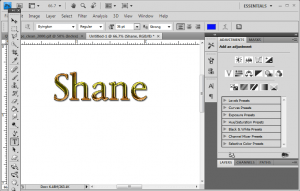
Free Photoshop Text Tutorial
Learn some basic text styling in photoshop
by Shane Zentz
Today I will show you how to achieve some really cool text effects in photoshop, and it is very easy and will only take a few clicks of the mouse to make cool text. This is the kind of text that you see in advertisements and newspapers and magazines, so this kind of text is used all the time and is a basic skill in photoshop. I will break this up into a series of tutorials, so this one will just start with the basics of text in photoshop. But this is not a comprehensive tutorial on text in photoshop, so I assume that you already know how to use the basic text tool in photoshop. I will show how to transform basic text into something cooler and better than just plain old text. So let’s get started.
First, open photoshop and start a new document, something around 6″ x 4″ should suffice. If you started a new document with transparency, then create a new layer and add a white background layer, and also create a new layer for the text. Next select the text tool and choose a font and font size from the menu. Almost any font will work, but plain text would be better to start with, avoid the scripts/handwriting styles for now. And make sure that your font size is reasonably large, like a heading font. Type any word you like, maybe just your name. So far you should have something like this:
Not very interesting, but it’s a start. Now lets add some effects to this plain text to spice it up. Before adding effects, it is a good idea to ‘rasterize’ the text, so select the layer with text and right click and select ‘rasterize’ to rasterize the type. With that done, double click on the text layer to open up the style options dialog.
By adjusting various effects, you can achieve some surprising and cool effects on your plain text. For this first one, I used the drop shadow with default settings and inner glow also with default settings, then added a 1px black stroke as well as a gradient, and also adding bevel and emboss and also contour (both with anti-aliasing). By fiddling with the settings just a little bit I was able to create these:
There are far more advanced things you can do with text in photoshop, so this is just a start. Look for more text photoshop tutorials to come in the near future…..Thanks for reading this blog!
Shane Zentz
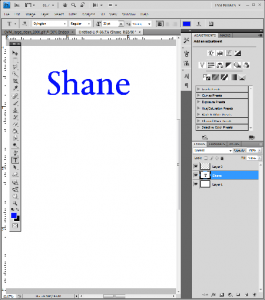
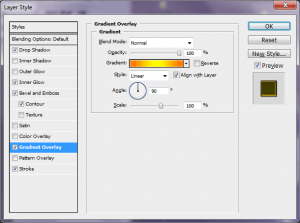
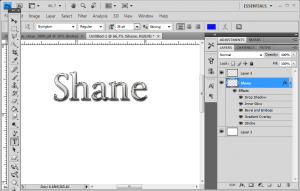


Heya i am for the primary time here. I found this board and I to find It really helpful & it helped me out a lot. I’m hoping to offer one thing again and aid others like you aided me.
Very good post.Thanks Again. Want more.
Hi! Do you use Twitter? I
I’d must test with you here. Which isn’t something I often do! I take pleasure in studying a publish that may make folks think. Also, thanks for allowing me to remark!
Great blog, indeed.
The next time I read a weblog, I hope that it doesnt disappoint me as much as this 1. I mean, I know it was my option to read, but I truly thought youd have something intriguing to say. All I hear is really a bunch of whining about some thing which you could fix in case you werent too busy seeking for attention.
[url=http://christianlouboutinsale325.mylivepage.com/blog/2086/29743_How_to_Choose_the_Best_Fashion_Jewelry_For_You]red sole shoes[/url]
I’d have to check with you here. Which just isn’t something I ordinarily do! I take pleasure in reading a post which will make folks believe. Also, thanks for permitting me to comment!
[url=http://www.michaelkorshanbagsale.com]michael kors bags outlet[/url]
Some really excellent posts on this internet site, regards for contribution.
Everyone can learn something for this blog.
This is too useful information. I need to say I enjoy scanning this a lot. It can help me to get better knowledge of about the subject. It is all well and good written and published. I
This blog should exist forever.
I enjoy your website.. pleasant hues & topic. Did an individual design this excellent website yourself or even performed a person rely on someone else to make it happen for you? Plz act in response when I!|m aiming to design and style my personal weblog in addition to would like to recognize exactly where you obtained this from. thanks a lot
raspberry ketone revolution reviews | raspberry ketone on dr oz show | raspberry ketone cla l carnitine | natural raspberry ketone supplement 100mg | raspberry ketone side effects may impact thyroid health |
Very good written. Keep up the author held the level.
whoah this blog is excellent i love reading your articles. Keep up the good work! You know, many people are hunting around for this information, you could aid them greatly.
Thank you so much for helpful info. i will visit your website again
Эстер открыла дверь и мы втроём смело шагнули в жаркое облако. порно онлайн анальные игрушки компьютерная история search секс подглядываем под юбки Затем брат медленно вытащил свой член и предложил проделать мне с ним то же самое долбежка с лошадьми Теперь уже можно было не думать ни о чем, и он наконец закрыл ее рот страстным поцелуем, и сжимал ее нежное тело, и ласкал руками всю ее, ее руки, ее грудь, ее бедра. смотреть порно секс, секс знакомства кременчуг
I’d very pleased if I could find more such good blogs.
I like this blog very much.
I have seen that wise real estate agents almost everywhere are warming up to FSBO Marketing and advertising. They are acknowledging that it
of course like your web site but you have to test the spelling on quite a few of your posts. Many of them are rife with spelling problems and I in finding it very bothersome to inform the reality however I will definitely come back again.
hello fine get this from Google great site
This is very interesting, You are a very skilled blogger. I’ve joined your feed and look forward to seeking more of your wonderful post. Also, I’ve shared your web site in my social networks!
Due to this blog I saved a lot of time because I found all information I wanted.
I and also my pals were looking through the best things on your website while unexpectedly I had a horrible feeling I never thanked the web site owner for them. All the boys became consequently joyful to read all of them and already have really been having fun with these things. Many thanks for really being so accommodating as well as for opting for such quality issues most people are really desirous to understand about. Our own honest apologies for not expressing appreciation to you sooner.
I really enjoy the way you write keep up the great posts… Nothing like a good read and awesome information… Thanks!
I simply could not go away your web site before suggesting that I actually loved the standard information an individual supply on your visitors? Is going to be back often to check up on new posts
I
Hey! I simply would like to give a huge thumbs up for the good information you may have here on this post. I shall be coming again to your blog for more soon.
I’m impressed by this blog.
We all know that junk foods is totally horrible on a diet regime. If you want to melt away stomach fat, you can
It is very involving.
To me, it seems a bit odd that while the The web was around for many years, and a sudden it just exploded over the course of a couple years and presto, we have everything. I think the government decided in the later part of the last century to initiate Email/Internet to the public in order to keep track of everything that people do. So while you may think the Internet is casual and open, everything that is typed, or sent can be examined by the government.
My brother suggested I might like this website. He was totally right. This post actually made my day. You cann’t imagine simply how much time I had spent for this info! Thanks!
Woah! I’m really digging the template/theme of this blog. It’s simple, yet effective. A lot of times it’s very hard to get that “perfect balance” between usability and visual appearance. I must say that you’ve done a excellent job with this. Also, the blog loads extremely quick for me on Chrome. Excellent Blog!
I will start writing my own blog, definitely!
Thanks for this blog. It’s fantastic.
I’m taken aback by this blog.
You want to make sure your blogs will interest other individuals in other words who share your interests.
I
Hmm it looks like your website ate my first comment (it was super long) so I guess i
Wonderful post . I totally agree with all the points and constructive criticism. You have got a new reader and I am going to check your blog very often.
The things i have seen in terms of laptop or computer memory is that there are specifications such as SDRAM, DDR and many others, that must match the specifications of the motherboard. If the computer
This blog helped me broaden my horizons.
Seems like I’ll have to polish up my 66 ragtop and put her back around the demonstrate circuit!
You made some respectable factors there. I regarded on the web for the issue and located most individuals will go together with along with your website.
After interpret a scant of the blogposts on your net situate today, then i really equivalent your arrange of blogging. i bookmarked it toward my favorites situate list as a consequence want be checking halfback soon. pls look up my web find during the time that healthy plus lease me comprehend your thought.
Yesterday, while I was at work, my sister stole my iphone and tested to see if it can survive a thirty foot drop, just so she can be a youtube sensation. My iPad is now destroyed and she has 83 views. I know this is completely off topic but I had to share it with someone!
Blog moved out in chrome
I have of late started a web situate, the info you bestow on this web site has helped me tremendously. Thanks for all of your calculate & work. “A physicist is an atom’s way of knowing concerning atoms.” by George Wald.