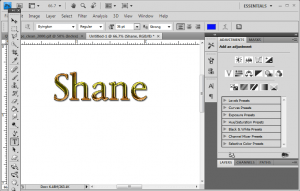
Free Photoshop Text Tutorial
Learn some basic text styling in photoshop
by Shane Zentz
Today I will show you how to achieve some really cool text effects in photoshop, and it is very easy and will only take a few clicks of the mouse to make cool text. This is the kind of text that you see in advertisements and newspapers and magazines, so this kind of text is used all the time and is a basic skill in photoshop. I will break this up into a series of tutorials, so this one will just start with the basics of text in photoshop. But this is not a comprehensive tutorial on text in photoshop, so I assume that you already know how to use the basic text tool in photoshop. I will show how to transform basic text into something cooler and better than just plain old text. So let’s get started.
First, open photoshop and start a new document, something around 6″ x 4″ should suffice. If you started a new document with transparency, then create a new layer and add a white background layer, and also create a new layer for the text. Next select the text tool and choose a font and font size from the menu. Almost any font will work, but plain text would be better to start with, avoid the scripts/handwriting styles for now. And make sure that your font size is reasonably large, like a heading font. Type any word you like, maybe just your name. So far you should have something like this:
Not very interesting, but it’s a start. Now lets add some effects to this plain text to spice it up. Before adding effects, it is a good idea to ‘rasterize’ the text, so select the layer with text and right click and select ‘rasterize’ to rasterize the type. With that done, double click on the text layer to open up the style options dialog.
By adjusting various effects, you can achieve some surprising and cool effects on your plain text. For this first one, I used the drop shadow with default settings and inner glow also with default settings, then added a 1px black stroke as well as a gradient, and also adding bevel and emboss and also contour (both with anti-aliasing). By fiddling with the settings just a little bit I was able to create these:
There are far more advanced things you can do with text in photoshop, so this is just a start. Look for more text photoshop tutorials to come in the near future…..Thanks for reading this blog!
Shane Zentz
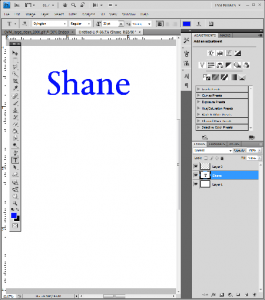
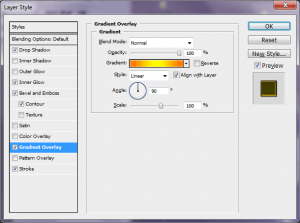
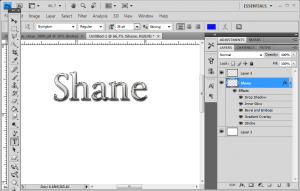


Pretty part of content. I just stumbled upon your blog and in accession capital to say that I get in fact loved account your blog posts. Anyway I’ll be subscribing to your augment or even I fulfillment you get admission to persistently quickly.
You got a very fantastic website, Gladiola I noticed it through yahoo.
The new Zune browser is surprisingly good, but not as good as the iPod’s. It works well, but isn’t as fast as Safari, and has a clunkier interface. If you occasionally plan on using the web browser that’s not an issue, but if you’re planning to browse the web alot from your PMP then the iPod’s larger screen and better browser may be important.
I wish to express thanks to this writer for bailing me out of this particular instance. As a result of exploring through the search engines and meeting opinions which were not beneficial, I assumed my entire life was over. Living minus the approaches to the issues you
Thanks for the read! First-class story Thanks a lot=) it is surely. My father has been seeking for this info. You must be psychic. You totally read my mind,
What a wonderful write-up! No idea how you came up with this post..it
Thanks for this useful article.
The Zune concentrates on being a Portable Media Player. Not a web browser. Not a game machine. Maybe in the future it’ll do even better in those areas, but for now it’s a fantastic way to organize and listen to your music and videos, and is without peer in that regard. The iPod’s strengths are its web browsing and apps. If those sound more compelling, perhaps it is your best choice.
I do accept as true with all of the ideas you’ve introduced in your post. They are very convincing and can certainly work. Nonetheless, the posts are too brief for starters. Could you please lengthen them a little from next time? Thank you for the post.
I’m impressed, I have to say. Actually rarely do I encounter a weblog that’s both educative and entertaining, and let me inform you, you could have hit the nail on the head. Your idea is excellent; the difficulty is something that not sufficient persons are talking intelligently about. I am very completely happy that I stumbled across this in my seek for something referring to this.
WONDERFUL Post.thanks for share..extra wait .. …
I do really enjoy your blog. It makes me want to start my own blog but I do not know how so I think I will just keep stopping on by every now and then to look for new posts. Please keep it up & thank you! I love your blog.
What a wonderful write-up! No idea how you came up with this post. It
As soon as I discovered this website I went on reddit to share some of the love with them.
Thank you for another fantastic posting. Where else could anyone get that kind of information in such a perfect way of writing? I have a speech next week, and I was looking for more info 😉
Zune and iPod: Most people evaluate the Zune to the Touch, excluding behind considering how slim and surprisingly little and light it is, I believe it to exist a somewhat single mixture that combines qualities of together the Touch and the Nano. It’s incredibly multi-colored and lovely OLED screen is slightly slighter than the touch monitor, excluding the player itself feels rather a bit lesser and lighter. It weighs about 2/3 as a huge deal, and is noticeably less important in width and height, at the similar point in time as being presently a hair thicker.
I am really enjoying the theme/design of your weblog. Do you ever run into any browser compatibility problems? A couple of my blog audience have complained about my blog not operating correctly in Explorer but looks great in Safari. Do you have any advice to help fix this problem?
What
Lovely just what I was looking for. Thanks to the author for taking his time on this one.
genuinely great issues right here, just many thanks
Howdy! I
I image this may be numerous upon the information material? That being said I nonetheless consider it usually works for just about any type of matter material, because of it might steadily be gratifying to choose a heat and pleasant face or maybe pay attention a voice when initial landing.
Its like you read my mind! You seem to know a lot about this, like you wrote the book in it or something. I think that you could do with some pics to drive the message home a bit, but instead of that, this is excellent blog. A fantastic read. I will certainly be back.
Wonderful site. Plenty of useful info here. I’m sending it to several friends ans also sharing in delicious. And obviously, thank you in your sweat!
Hi there! I
I am glad for writing to let you know of the incredible discovery my friend
I loved this article!!! Appreciation!
The amount of women affected by cellulite is truly staggering
We’re a group of volunteers and opening a new scheme in our community. Your website offered us with useful information to work on. You have performed an impressive job and our whole community will be thankful to you.
It is really a great and helpful piece of info. I am glad that you shared this helpful info with us. Please keep us informed like this. Thanks for sharing.
I like what you guys are usually up too. This sort of clever work and reporting! Keep up the awesome works guys I’ve added you guys to blogroll.
http://www.everystepcounts.eu/members/shqsox/activity/18428
Well I sincerely enjoyed studying it. This article provided by you is very helpful for correct planning.
Thanks for the blog loaded with such a lot of data. Stopping by your blog helped me to urge what i was yearning for.
I adore your blog post.. comfortable colours & motif. Does a person design and style this amazing site on your own or maybe do anyone bring in help to make it work in your case? Plz react seeing that I!|m aiming to style my personal website and would want to learn exactly where ough obtained this kind of out of. thank you
I was more than happy to search out this net-site.I wanted to thanks in your time for this wonderful learn!! I undoubtedly enjoying each little little bit of it and I have you bookmarked to take a look at new stuff you weblog post.
WONDERFUL Post. Thanks for share. Extra wait ..
Oh my goodness! an amazing article dude. Thanks Nonetheless I’m experiencing challenge with ur rss . Don’t know why Unable to subscribe to it. Is there anybody getting an identical rss downside? Anybody who is aware of kindly respond. Thnkx
This is helpful blog. Thank you very much
I found your blog on yahoo and can bookmark it currently. carry on the good work.
You made some first rate factors there. I seemed on the internet for the difficulty and found most people will go together with along with your website.
Hmm it looks like your website ate my first comment (it was super long) so I guess I
Hello There. I discovered your blog using msn. That is an extremely well written article. I will make sure to bookmark it and return to read more of your useful information. Thank you for the post. I’ll certainly return.
Howdy! I
Howdy! Do you know if they make any plugins to safeguard against hackers? I
Sorry for the huge review, but I
Hi there, I found your site by the use of Google while searching for a related subject, your website came up, it appears to be like good. I have bookmarked it in my google bookmarks.
Due to this blog I was able to open my mind.
This blog should exist forever.
Another one of your great posts, keep up the good reads…