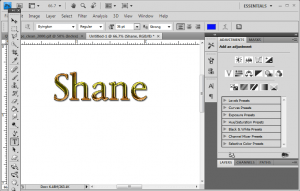
Free Photoshop Text Tutorial
Learn some basic text styling in photoshop
by Shane Zentz
Today I will show you how to achieve some really cool text effects in photoshop, and it is very easy and will only take a few clicks of the mouse to make cool text. This is the kind of text that you see in advertisements and newspapers and magazines, so this kind of text is used all the time and is a basic skill in photoshop. I will break this up into a series of tutorials, so this one will just start with the basics of text in photoshop. But this is not a comprehensive tutorial on text in photoshop, so I assume that you already know how to use the basic text tool in photoshop. I will show how to transform basic text into something cooler and better than just plain old text. So let’s get started.
First, open photoshop and start a new document, something around 6″ x 4″ should suffice. If you started a new document with transparency, then create a new layer and add a white background layer, and also create a new layer for the text. Next select the text tool and choose a font and font size from the menu. Almost any font will work, but plain text would be better to start with, avoid the scripts/handwriting styles for now. And make sure that your font size is reasonably large, like a heading font. Type any word you like, maybe just your name. So far you should have something like this:
Not very interesting, but it’s a start. Now lets add some effects to this plain text to spice it up. Before adding effects, it is a good idea to ‘rasterize’ the text, so select the layer with text and right click and select ‘rasterize’ to rasterize the type. With that done, double click on the text layer to open up the style options dialog.
By adjusting various effects, you can achieve some surprising and cool effects on your plain text. For this first one, I used the drop shadow with default settings and inner glow also with default settings, then added a 1px black stroke as well as a gradient, and also adding bevel and emboss and also contour (both with anti-aliasing). By fiddling with the settings just a little bit I was able to create these:
There are far more advanced things you can do with text in photoshop, so this is just a start. Look for more text photoshop tutorials to come in the near future…..Thanks for reading this blog!
Shane Zentz
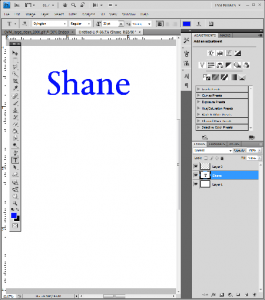
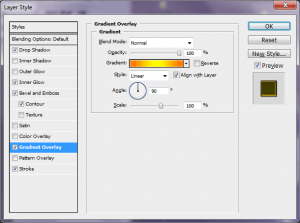
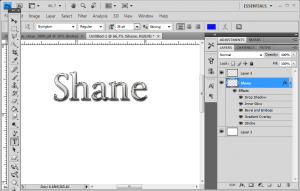


you are really a excellent webmaster. The web site loading speed is amazing. It kind of feels that you are doing any distinctive trick. In addition, The contents are masterpiece. you have performed a excellent process on this topic!
Its wonderful as your other articles : D, thankyou for putting up.
Youre accordingly awe-inspiring, man! I cant believe I missed this blog for accordingly slow. Its just fantastic gear every one cycle. Your design, man…too amazing! I cant wait to interpret what youve got next. I darling the lot that youre saying and want added, more, MORE! Keep this cheery, man! Its emphatically excessively good.
hns raspberry ketone with green coffee bean | green coffee bean how much caffeine | gnc green coffee bean extract pure | can green coffee bean extract cause weight gain | green coffee bean extract side effects gnc |
Excellent! Keep writing.
It’s the related as generating probably the most of for the certain casino.
jonoforeza to coś, które uwielbiam. mikrodermabrazja jest w mieście Tychy niesamowita.
I will start writing my own blog, definitely!
Hands downhill, Apple’s app amass wins by a mile. It’s a gigantic assortment of all sorts of apps vs a quite gloomy range of a handful intended for Zune. Microsoft has plans, particularly in the realm of games, other than I’m not convinced Identification want to bet resting on the future stipulation this aspect is significant to you. The iPod is a much superior option in that case.
Hi there, I found your website by way of Google while searching for a similar subject, your site got here up, it appears good. I have bookmarked it in my google bookmarks.
You are my intake, I have few blogs and often run out from brand :).
Today, I went to the beach front with my kids. I found a sea shell and gave it to my 4 year old daughter and said “You can hear the ocean if you put this to your ear.” She put the shell to her ear and screamed. There was a hermit crab inside and it pinched her ear. She never wants to go back! LoL I know this is entirely off topic but I had to tell someone!
I ponder this is a real fantastic article.Really show appreciation you! Will recite on…
I can’t believe how lucky I am that I visited this blog.
I do agree with all the ideas you have presented in your post. They are very convincing and will definitely work. Still, the posts are very short for novices. Could you please extend them a little from next time? Thanks for the post.
Thanks for ones marvelous posting! I genuinely enjoyed reading it, you happen to be a great author.I will always bookmark your blog and will often come back sometime soon. I want to encourage you to continue your great work, have a nice afternoon!
Oh my goodness! an amazing article dude. Thank you Nonetheless I’m experiencing concern with ur rss . Don’t know why Unable to subscribe to it. Is there anybody getting an identical rss downside? Anybody who is aware of kindly respond. Thnkx
I’ve read several just right stuff here. Certainly worth bookmarking for revisiting. I wonder how a lot attempt you put to make any such magnificent informative site.
You are my intake , I have few web logs and infrequently run out from to post .
jonoforeza to rzecz, które kocham nad życie. kosmetyki jest w mieście Pabianice najlepsza.
Thanks for the new stuff you have uncovered in your short article. One thing I’d like to discuss is that FSBO relationships are built after some time. By releasing yourself to owners the first saturday and sunday their FSBO can be announced, ahead of the masses start calling on Friday, you make a good network. By mailing them equipment, educational products, free reviews, and forms, you become the ally. By taking a personal affinity for them and also their situation, you produce a solid connection that, most of the time, pays off when the owners opt with an adviser they know along with trust — preferably you actually.
Spot on with this write-up, I really think this web site needs way more consideration. I’ll in all probability be again to learn rather more, thanks for that info.
It is very involving.
Hey very cool site!! Man .. Beautiful .. Amazing .. I will bookmark your blog and take the feeds also…I’m happy to find a lot of useful information here in the post, we need develop more techniques in this regard, thanks for sharing. . . . . .
Excellent post. I was checking constantly this blog and I am impressed! Extremely useful info specifically the last part 🙂 I care for such info a lot. I was seeking this certain info for a very long time. Thank you and best of luck.
Hey are using WordPress for your site platform? I’m new to the blog world but I’m trying to get started and set up my own. Do you require any html coding knowledge to make your own blog? Any help would be really appreciated!
Your house is valueble for me. Thanks!…
I was just searching for this information for a while. After 6 hours of continuous Googleing, finally I got it in your web site. I wonder what’s the lack of Google strategy that don’t rank this type of informative websites in top of the list. Normally the top sites are full of garbage.
We are a group of volunteers and opening a new scheme in our community. Your website provided us with valuable information to work on. You have done a formidable job and our whole community will be thankful to you.
This blog is amazing.
Thank you for another fantastic article. The place else may anybody get that kind of info in such a perfect manner of writing? I’ve a presentation subsequent week, and I’m on the look for such info.
2C similar belief tattoo replacements just for Epson stylus pen skin tones 780 785EPX 825 870 875DC 890
Due to this blog I made a decision to start writing.
Heya i am for the first time here. I came across this board and I find It really useful & it helped me out much. I hope to give something back and help others like you helped me.
There is visibly a lot to know about this. I feel you made various nice points in features also.
Thank you for all of your labor on this blog. My mom really loves making time for research and it is obvious why. I hear all concerning the lively mode you offer invaluable thoughts on your website and in addition cause response from website visitors about this area of interest plus our child is studying so much. Take advantage of the remaining portion of the new year. You are conducting a powerful job.
Apple now has Rhapsody as an app, which is a great start, but it is currently hampered by the inability to store locally on your iPod, and has a dismal 64kbps bit rate. If this changes, then it will somewhat negate this advantage for the Zune, but the 10 songs per month will still be a big plus in Zune Pass’ favor.
Thanks , I’ve recently been looking for info about this subject for ages and yours is the best I have discovered so far. However, what about the bottom line? Are you certain in regards to the supply?
This is the best article I have read, thank you, I have learned a lot of knowledge in this area.
I do agree with all the ideas you’ve introduced in your post. They’re very convincing and can certainly work. Still, the posts are very short for beginners. Could you please prolong them a little from subsequent time? Thank you for the post.
Thank you so much for providing individuals with remarkably terrific opportunity to read articles and blog posts from this site. It is always so good plus packed with a great time for me and my office colleagues to visit your blog at least three times in 7 days to learn the newest issues you will have. And indeed, I am also at all times impressed with your dazzling things you give. Some 3 areas on this page are unquestionably the most suitable we have had.
I am continually searching online for articles that can aid me. Thank you!
I know this if off topic but I’m looking into starting my own weblog and was curious what all is required to get set up? I’m assuming having a blog like yours would cost a pretty penny? I’m not very web savvy so I’m not 100% sure. Any tips or advice would be greatly appreciated. Thanks
naturally like your website but you have to check the spelling on several of your posts. A number of them are rife with spelling issues and I to find it very troublesome to tell the reality on the other hand I will definitely come back again.
Great blog article.Really looking forward to read more. Much obliged.
It is appropriate time to make some plans for the future and it’s time to be happy. I have read this post and if I could I wish to suggest you some interesting things or suggestions. Perhaps you can write next articles referring to this article. I desire to read more things about it!
I hope more blogs like this will come into existence.
I’m not sure why but this site is loading extremely slow for me. Is anyone else having this issue or is it a problem on my end? I’ll check back later and see if the problem still exists.
This blog inspired me to write my own blog.
This blog helped me open my mind.