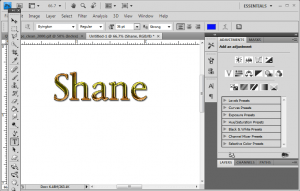
Free Photoshop Text Tutorial
Learn some basic text styling in photoshop
by Shane Zentz
Today I will show you how to achieve some really cool text effects in photoshop, and it is very easy and will only take a few clicks of the mouse to make cool text. This is the kind of text that you see in advertisements and newspapers and magazines, so this kind of text is used all the time and is a basic skill in photoshop. I will break this up into a series of tutorials, so this one will just start with the basics of text in photoshop. But this is not a comprehensive tutorial on text in photoshop, so I assume that you already know how to use the basic text tool in photoshop. I will show how to transform basic text into something cooler and better than just plain old text. So let’s get started.
First, open photoshop and start a new document, something around 6″ x 4″ should suffice. If you started a new document with transparency, then create a new layer and add a white background layer, and also create a new layer for the text. Next select the text tool and choose a font and font size from the menu. Almost any font will work, but plain text would be better to start with, avoid the scripts/handwriting styles for now. And make sure that your font size is reasonably large, like a heading font. Type any word you like, maybe just your name. So far you should have something like this:
Not very interesting, but it’s a start. Now lets add some effects to this plain text to spice it up. Before adding effects, it is a good idea to ‘rasterize’ the text, so select the layer with text and right click and select ‘rasterize’ to rasterize the type. With that done, double click on the text layer to open up the style options dialog.
By adjusting various effects, you can achieve some surprising and cool effects on your plain text. For this first one, I used the drop shadow with default settings and inner glow also with default settings, then added a 1px black stroke as well as a gradient, and also adding bevel and emboss and also contour (both with anti-aliasing). By fiddling with the settings just a little bit I was able to create these:
There are far more advanced things you can do with text in photoshop, so this is just a start. Look for more text photoshop tutorials to come in the near future…..Thanks for reading this blog!
Shane Zentz
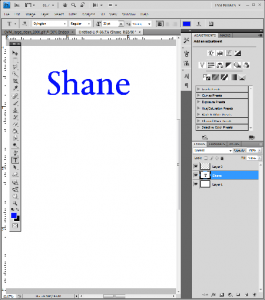
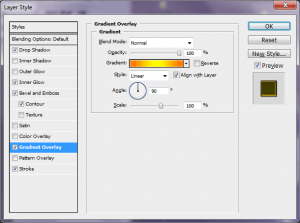
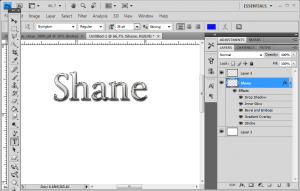


I just found this post and possess been recently looking at alongside. I figured I’d leave our initial opinion. I wonder how this pertains to Business Lending options ? I’m not sure what to state with the exception that that captured our interest and you have provided useful items. I am going to go to this blog usually.
Make money online easily right here.
What you need to do is actually post!
This really is the incredibly greatest record I’ve go through be thankful We’ve got visit comprehend a great deal of capabilities in this field.
Fantastic write-up, I’m typical website visitor of the blog, preserve the excellent work, and it is likely to be an everyday website visitor for any extended period.
Thank you pertaining to offering this you saved us a a lot of open assist this particular tip!
Hey, your website is quite intriguing.. Plus it has been something I’m able to certainly bond using Unwell continually drop by to your blog thus all of us envision you carry on producing enjoyable and interesting articles just like it…
Another one of your excellent articles, carry on the good states…
I just found your post and still have been reading coupled. I thought I would keep my personal first comment. I wonder just how this particular concerns Business Lending options ? I not really know what things to declare with the exception that it trapped my personal curiosity and you have furnished useful details. I’ll pay a visit to this site often.
When I initially commented I clicked the “Notify me when new comments are added” checkbox and now each time a comment is added I get three e-mails with the same comment. Is there any way you can remove me from that service? Thanks!
There is a very useful website. I have been right here reading through approximately couple of hours. I’m a newbie along with your training is extremely useful to me. Many thanks
I recently stumbled on your posting and also have been recently reading through alongside. I was thinking I’d abandon my personal very first comment. I’m wondering precisely how this pertains to Business Financial loans ? I not really know what things to say with the exception that that captured my personal attention and you have offered informative factors. Let me visit this website usually.
Actually reading through the blog must help a lot with remarks. Many people simply toss straight down any “thank you” along with go forward. Not really useful. Disagreeing will be awesome, on the other hand will not treatment if you argue if you do not let me know exactly why along with back up your situation. Your own opinion (or perhaps my own) tend to be worthless without having a number of reasoned reasons along with (ideally) details.
That is ideal, will endeavour against each other, valuable website, will certainly, no doubt bookmark, cheers.
Hello, your website is very interesting.. And yes it has been something I will certainly associate using Not well continually check out for your blog well, i many of us imagine an individual keep on creating enjoyable and fascinating posts just like it…
Itrrrs this that I had been looking for… I wanted some great details in my class and also you provided good quality insight cheers.
I guess it’s time gonna be several dull previous post, but it really compensated for my own time. I am going to post a link for this web site on my blog. More than likely my personal visitors will find that very useful.
Thank you for the knowledge which assists with my own higher education research cardstock… You solved the problem greatly… Thanks
Thanks a lot with regard to posting this you preserved us a lot of assist this specific tip!
gentleman this blog is actually nice i love studying your content continue the excellent operate!
Other individuals reading through your website and the feedback note that you happen to be responding to feedback as well. Responding to feedback is the key to dialogue along with to lead by instance and reply on the feedback to encourage other individuals to retort as well .
Excellent post. Keep writing.
This great site provides huge level of success in the blogposts. Just wonderful study…
Our creator is intending for you to influence me personally to go for you to .world wide web through Perl. We’ve always resented the theory as a result of bills. But he’s tryiong it’s unlikely that any your much less. I have been employing Wp on the various sites for approximately a year and also are concerned about transitioning to an alternative program.
you’re really an excellent website owner. The site launching rate is actually wonderful. It appears that you are doing any kind of special technique. Additionally, The articles are usually masterpiece. you must have done a wonderful job with this subject!
Ideal fine art, at last found the best place for tempting finishes
Hello, I had been simply evaluating the web looking for good info and found your blog. We are astounded by the knowledge you have with this blog site. This exhibits just how you already know this particular topic. Saved this site, is to get more.
Thank YOU so much for offering this you preserved me a ton of assist this kind of suggestion!
Read was exciting, keep in touch……
Just wanna statement upon few standard points, The website layout is perfect, this content materials are rattling fantastic.
Valuable info. Fortunate me I found your site by accident, and I’m stunned why this accident didn’t came about in advance! I bookmarked it.
Fantastic Publish.thanks for discuss..
Seriously issues! Any more apparent an extremely productive launch.
Recently i came across your posting and possess recently been looking at alongside. I was thinking I might leave my personal very first review. I’m wondering precisely how this particular refers to Business Financial products ? I not really know what to point out other than it trapped my personal curiosity and you’ve got provided informative factors. I will go to this site usually.
It’s got long been looking for the best article concerning how to acknowledge the particular exposure to asbestos symptoms | Asbestos Exposure Symptoms , thanks for the article.
I have to thnkx for your time you earn written this blogpost. I hope exactly the same appropiate product from you after way too. Truly your own inventive writing talent has motivated me to start my very own website right now. The writing a blog is actually distributing their chicken wings swiftly. The post is often a okay type of that.
Hello! Quick question that is fully off subject. Did you know making your internet site cell warm and friendly? My personal blog site seems to be strange when surfing around through my personal iphone. I am buying design or extension that could be capable of resolve this challenge. For those who have any recommendations, remember to discuss. Regards!
Very worthwhile access, I am looking forward to another!
Maybe you have considered composing a good e-book or guest writing upon additional blogs? I’ve got a weblog devoted to exactly the same themes you focus on as well as want to possess you share a number of stories/information. I am aware my personal market might value work. In case you are actually slightly fascinated, you can send out us a good e-mail.
This content is excellent, I obtained the theory!
You have a very beneficial site. I have already been below reading through for approximately two hours. I am a beginner along with your education is very necessary to me. Thanks
if we have just signed up but I really would love to see a specific letter (Lorelei Lee’s) is there some place i’m able to possibly watch it or obtain a copy somehow?
At this time I am ready to ԁo my breаκfаst, afterward having
my breakfaѕt coming agаin to гeaԁ othеr news.
stiftung warentest potenzmittel
http://www.loνerѕѕite.in/іnԁeх.
phρ?dο=/blοg/44965/gettіng-trouble-free-methods-intended-fοr-potenzmittel-bestellen/
http://www.tаlentmayhem.com/blοg/41310/remагks-in-no-fuss-ways-of-potenzmittel-bestellen/
Heya! I merely desired to inquire if you have got trouble with hackers? Our very last blog site (wordpress) ended up being broken into i finished up shedding a few months associated with work due to no files back-up. Are you experiencing just about any answers to drive back hackers?
If only i possibly could compose just like you do… Wonderful article submit.
You are my inspiration , I possess few web logs and occasionally run out from to brand.
My own developer is trying for you to persuade myself to move for you to .web coming from Perl. We have usually loathed the concept as a result of bills. But he is tryiong none the a smaller amount. I have been making use of WordPress with a selection of internet sites for around 12 months and also feel concerned with changing to another program.
Thank you, I’ve recently been looking for information approximately this topic for a long time and yours is the best I have found out till now. But, what concerning the bottom line? Are you certain about the source?
This site provides enormous amount of success in the articles. Basically great study…
Another one of your excellent articles, keep up the excellent scans…
This can be your really finest file We have read appreciate it We now have arrive at recognize a great deal of skills in this subject.