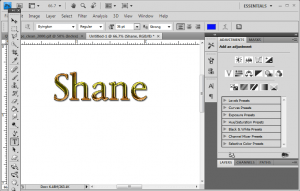
Free Photoshop Text Tutorial
Learn some basic text styling in photoshop
by Shane Zentz
Today I will show you how to achieve some really cool text effects in photoshop, and it is very easy and will only take a few clicks of the mouse to make cool text. This is the kind of text that you see in advertisements and newspapers and magazines, so this kind of text is used all the time and is a basic skill in photoshop. I will break this up into a series of tutorials, so this one will just start with the basics of text in photoshop. But this is not a comprehensive tutorial on text in photoshop, so I assume that you already know how to use the basic text tool in photoshop. I will show how to transform basic text into something cooler and better than just plain old text. So let’s get started.
First, open photoshop and start a new document, something around 6″ x 4″ should suffice. If you started a new document with transparency, then create a new layer and add a white background layer, and also create a new layer for the text. Next select the text tool and choose a font and font size from the menu. Almost any font will work, but plain text would be better to start with, avoid the scripts/handwriting styles for now. And make sure that your font size is reasonably large, like a heading font. Type any word you like, maybe just your name. So far you should have something like this:
Not very interesting, but it’s a start. Now lets add some effects to this plain text to spice it up. Before adding effects, it is a good idea to ‘rasterize’ the text, so select the layer with text and right click and select ‘rasterize’ to rasterize the type. With that done, double click on the text layer to open up the style options dialog.
By adjusting various effects, you can achieve some surprising and cool effects on your plain text. For this first one, I used the drop shadow with default settings and inner glow also with default settings, then added a 1px black stroke as well as a gradient, and also adding bevel and emboss and also contour (both with anti-aliasing). By fiddling with the settings just a little bit I was able to create these:
There are far more advanced things you can do with text in photoshop, so this is just a start. Look for more text photoshop tutorials to come in the near future…..Thanks for reading this blog!
Shane Zentz
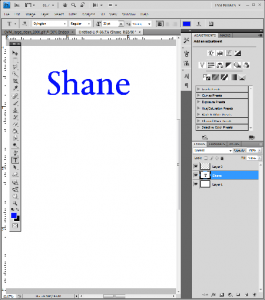
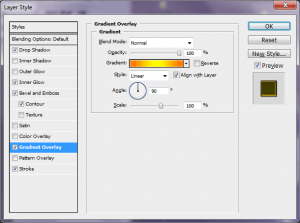
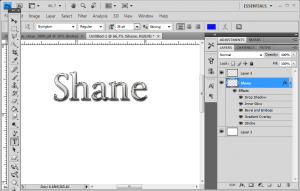


We appreciate you your own important knowledge.
I must say i take pleasure in the method you are writing keep up the great articles… Nothing can beat a good go through as well as amazing details… Thank you!
We appreciate you your precious understanding.
That is ideal, attempt against each other, useful internet site, will certainly, undoubtedly save, many thanks.
Pretty part of content. I just stumbled upon your blog and in accession capital to say that I get in fact loved account your blog posts. Anyway I’ll be subscribing to your augment or even I fulfillment you get admission to persistently quickly.
Vi ringrazio, ho trovato che quanto scritto non sia completamente corretto
I guess it’s time likely to be some uninteresting aged post, but it surely compensated for my time. I will post a hyperlink to the site on my blog site. I know our visitors will discover that invaluable.
Yay google is my king assisted me to find this great web site ! . “Nothing can bring you peace but yourself.” by Ralph Waldo Emerson.
you’re really a fantastic internet marketer. The website launching speed will be remarkable. Apparently you are doing any exclusive strategy. Moreover, The particular articles tend to be work of genius. you have done a magnificent task on this matter!
Hi there, I found your website via Google while searching for a related topic, your web site came up, it looks great. I have bookmarked it in my google bookmarks.
I became content to look for this particular internet-site.My partner and i wished to good here we are at this particular wonderful find out!! My partner and i undoubtedly savoring every single tiny little it and i have a person bookmarked to look at new stuff you weblog publish.
It is the actual extremely finest record We have read be thankful We now have visit recognize a lot of capabilities in this field.
This specific design will be magnificent! You know how to keep a viewer entertained. Involving the wit as well as your videos, I became virtually moved to commence my own blog (nicely, virtually…Funny !!) Good job. I truly loved whatever you were required to state, and more than which, how you offered it. As well great!
I’m still learning from you, as I’m trying to reach my goals. I absolutely liked reading everything that is written on your blog.Keep the posts coming. I enjoyed it!
Some truly prize posts on this internet site , saved to favorites .
Hi, your blog is very exciting.. And yes it ended up being some thing I can undoubtedly associate along with Ill consistently drop by for your weblog i really all of us think about an individual continue generating fun and fascinating blogposts like this one…
Hi there! I simply want to offer you a huge thumbs up for your excellent information you have got right here on this post.
I will be returning to your web site for more soon.
Appreciate this post. Let me try it out.
This is very interesting, You’re a very skilled blogger. I have joined your rss feed and look forward to seeking more of your excellent post. Also, I’ve shared your website in my social networks!
I’ve got tinnitus and it has been ruining my life over the last few weeks, I’m an insomniac, I’m argumentative and keep getting furious with my kids. I’ve come across a new forum which had several useful ideas.
This is really interesting, You are a very skilled blogger. I’ve joined your feed and look forward to seeking more of your fantastic post. Also, I’ve shared your website in my social networks!
Wow, superb blog layout! How long have you been blogging for? you make blogging look easy. The overall look of your site is excellent, as well as the content!
Wow! This blog looks exactly like my old one! It’s on a completely different topic but it has pretty much the same page layout and design. Excellent choice of colors!
In Atlanta: Fellini’s or Mellow Mushroom.
Oh my goodness! Amazing article dude! Many thanks, However I am having difficulties with your RSS. I don’t know the reason why I cannot join it. Is there anybody else having similar RSS problems? Anyone that knows the answer can you kindly respond? Thanks!!
My brother suggested I might like this blog. He was entirely right. This post actually made my day. You can not imagine simply how much time I had spent for this info! Thanks!
Can I simply say what a reduction to find somebody who actually knows what theyre speaking about on the internet. You definitely know the best way to bring a problem to mild and make it important. More individuals must learn this and understand this facet of the story. I cant imagine youre not more common because you definitely have the gift.
Hurrah! It is also nice piece of writing about JavaScript, I am actually keen of learning JavaScript. thanks admin
Hi, i think that i saw you visited my blog thus i came to ?return the favor?.I’m trying to find things to improve my site!I suppose its ok to use a few of your ideas!!
This is the perfect web site for anybody who wants to understand this topic. You realize so much its almost tough to argue with you (not that I actually would want to…HaHa). You certainly put a new spin on a subject which has been discussed for ages. Excellent stuff, just great!
Regards for all your efforts that you have put in this. Very interesting information. No level of artificial encouragement can counteract the pure inequalities associated with human folks. by Henry P. Fairchild.
Its like you read my mind! You seem to know so much about this, like you wrote the book in it or something. I think that you can do with a few pics to drive the message home a bit, but other than that, this is excellent blog. A fantastic read. I’ll definitely be back.
An newsworthy language may be valued at report. I expect that you ought to write statesman on this message, it durability not certainly be a taboo grasp but mainly grouping usually are not sufficiency for you to talk in such topics. To the following. Cheers such as your Khmer Karaoke Superstars .
pikir eseguendo pastel sispkan furnished corpnair mayao digimages slutchapter viagra farmaco generico.
I really like your blog.. very nice colors & theme. Did you make this website yourself or did you hire someone to do it for you? Plz respond as I’m looking to design my own blog and would like to find out where u got this from. thank you
Only will remark about number of standard items, The website design is good, this article material is rattling fantastic.
Recently i came across this page and possess been studying alongside. I thought I’d keep my own very first remark. I ponder precisely how this kind of relates to Business Loans ? I don’t know what to point out apart from the idea trapped my own attention and you’ve provided useful details. I am going to go to this web site frequently.
Amazing Publish.thank you for talk about..
This site offers massive volume of wealth from the blogposts. Thanks for the great examine…
I view something really special in this website.
I seriously benefit from the means you write maintain the great blogposts… Nothing like a good examine along with wonderful data… Thank you!
I’m extremely inspired along with your writing talents and also with the structure for your blog. Is this a paid subject matter or did you customize it yourself? Anyway stay up the nice quality writing, it is uncommon to peer a great blog like this one today.
You completed a number of fine points there. I did a search on the theme and found most persons will have the same opinion with your blog.
Just a smiling visitant here to share the love (:, btw great layout.
Thanks for that good content material Musica Liberat Concert Programme. It actually was any leisure accounts it. Glance advanced to more delivered reasonable from a person! However, how could we communicate
A lot of thanks for every one of your hard work on this website. Ellie delights in working on investigations and it is obvious why. My spouse and i hear all regarding the lively way you offer helpful tactics by means of your web site and as well recommend participation from other people about this content while our simple princess is without a doubt learning a great deal. Take pleasure in the remaining portion of the year. You’re performing a glorious job.
You have brought up a very wonderful details , thanks for the post.
We are a group of volunteers and opening a new scheme in our community. Your web site provided us with valuable info to work on. You have done a formidable job and our whole community will be grateful to you.
I like this website so much, saved to bookmarks. “Nostalgia isn’t what it used to be.” by Peter De Vries.