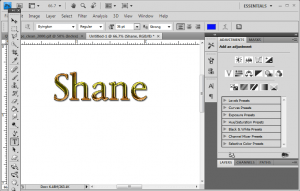
Free Photoshop Text Tutorial
Learn some basic text styling in photoshop
by Shane Zentz
Today I will show you how to achieve some really cool text effects in photoshop, and it is very easy and will only take a few clicks of the mouse to make cool text. This is the kind of text that you see in advertisements and newspapers and magazines, so this kind of text is used all the time and is a basic skill in photoshop. I will break this up into a series of tutorials, so this one will just start with the basics of text in photoshop. But this is not a comprehensive tutorial on text in photoshop, so I assume that you already know how to use the basic text tool in photoshop. I will show how to transform basic text into something cooler and better than just plain old text. So let’s get started.
First, open photoshop and start a new document, something around 6″ x 4″ should suffice. If you started a new document with transparency, then create a new layer and add a white background layer, and also create a new layer for the text. Next select the text tool and choose a font and font size from the menu. Almost any font will work, but plain text would be better to start with, avoid the scripts/handwriting styles for now. And make sure that your font size is reasonably large, like a heading font. Type any word you like, maybe just your name. So far you should have something like this:
Not very interesting, but it’s a start. Now lets add some effects to this plain text to spice it up. Before adding effects, it is a good idea to ‘rasterize’ the text, so select the layer with text and right click and select ‘rasterize’ to rasterize the type. With that done, double click on the text layer to open up the style options dialog.
By adjusting various effects, you can achieve some surprising and cool effects on your plain text. For this first one, I used the drop shadow with default settings and inner glow also with default settings, then added a 1px black stroke as well as a gradient, and also adding bevel and emboss and also contour (both with anti-aliasing). By fiddling with the settings just a little bit I was able to create these:
There are far more advanced things you can do with text in photoshop, so this is just a start. Look for more text photoshop tutorials to come in the near future…..Thanks for reading this blog!
Shane Zentz
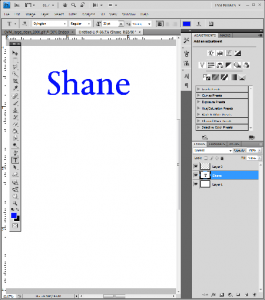
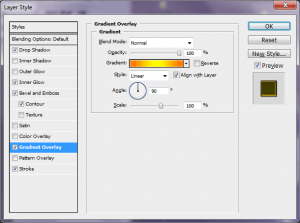
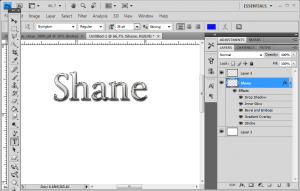


Amazing Submit.thanks for talk about..
Good post! I ran across these records worthwhile. I have already been writing blogs for quite a while now however i just have been recently receiving a pair responses every now and then although. While Personally i think in which my content is helpful along with current I have not really left it available pertaining to debate by simply asking them questions or getting readers. I get just begin to open the subject pertaining to debate and request for readers feedback, in contrast to only giving important info.
I’m going to connect to your site. Wonderful content material plus a nice design.
Thanks for the actual publish. I don’t know driving under the influence just about any credit history internet marketing a great copy writer, A person certain understand hoe to write great content articles… Thanks
Excellent report. Continue.
Truly looking at your site need to be very convenient along with comments. Many people simply put lower a “thank you” along with go forward. Not useful. Arguing is neat, on the other hand never proper care if an individual don’t agree unless you figure out exactly why along with support your situation. Your own thoughts and opinions (or mine) are generally useless without having a few reasoned quarrels along with (with any luck ,) information.
I must say i take advantage of the approach you are writing keep up the fantastic articles… Not like a fantastic study as well as amazing information… Many thanks!
I used to be suggested this website through my cousin. I am no longer certain whether this publish is written by him as nobody else realize such targeted about my problem. You are amazing! Thanks!
I wish i could compose like you do… Excellent article post.
Extremely good fine art, at last situated the place regarding appealing designs
I will connect to your blog. Great articles along with a good design.
Our developer is wanting to persuade us to maneuver to .internet coming from PHP. I’ve usually resented the concept due to the costs. However he is tryiong it’s unlikely that any the particular significantly less. I am using Hubpages over a number of sites approximately annually and also ‘m focused on switching to a new system.
That is ideal, will attempt it, helpful site, may, without a doubt bookmark, thank you.
Not long ago i stumbled on this post and also have been studying together. I figured I’d personally leave our first opinion. I ponder precisely how this kind of concerns Business Financial products ? I am not sure what things to state with the exception that the idea found our interest and you’ve offered educational factors. I will check out this web site often.
Quite interesting entry, I am looking forward to another location!
Other folks reading through your blog post and also the feedback observe that you happen to be responding in order to feedback also. Replying in order to feedback is the key in order to discussion plus you’ve got in order to lead by simply instance and reply for the feedback to encourage other folks to retort also .
Howdy! Quick question that’s completely off topic. Do you know how to make your site mobile friendly? My web site looks weird when viewing from my apple iphone. I’m trying to find a theme or plugin that might be able to correct this problem. If you have any recommendations, please share. With thanks!
Extremely good artwork, at last positioned the place regarding appealing finishes
Very interesting subject , thankyou for putting up. “Nobody outside of a baby carriage or a judge’s chamber believes in an unprejudiced point of view.” by Lillian Hellman.
As well as regarded writing the e-book or even visitor writing about on some other weblogs? I’ve got a weblog centered on precisely the same subjects anyone discuss along with would love to get anyone discuss some stories/information. I understand my target audience would worth your projects. In case you are also remotely serious, feel free to send me personally the e-mail.
I’d need to verify with you here. Which isn’t one thing I often do! I take pleasure in studying a publish that may make individuals think. Additionally, thanks for permitting me to comment!
Howdy! Someone in my Facebook group shared this site with us so I came to give it a look. I’m definitely enjoying the information. I’m book-marking and will be tweeting this to my followers! Great blog and superb style and design.
Great write-up, I am regular visitor of one’s blog, maintain up the nice operate, and It is going to be a regular visitor for a long time.
I discovered your own blog after reading a post at technorati. I’ve got to point out I enjoy your own feedback and post, I enjoy the means you think that and possess guide designated your website Thank You.
Significantly points! Any further evident a very successful relieve.
Amazing Submit.many thanks for discuss..
I believed it was going to be a few uninteresting previous post, but it really compensated for my own time. I am going to post one of the links to the web site on my own website. More than likely my own site visitors will find which very helpful.
you’re really a fantastic website owner. Your website loading pace is actually wonderful. Apparently you are doing just about any unique strategy. Additionally, The contents are generally work of genius. you’ve done an outstanding career for this matter!
i truly do accept an individual!
I seriously see why publish. I have been scouting around just for this! Thank heavens I ran across that about Yahoo. You’ve made my personal day! Thanks a lot once more!
Just helpful article relating to this concern – some of the issues you get known I used to be by no means aware of prior to.
I have been browsing online more than 3 hours these days, yet I never discovered any attention-grabbing article like yours. It is beautiful price sufficient for me. Personally, if all site owners and bloggers made excellent content as you probably did, the internet will probably be much more helpful than ever before.
Hello, I had been simply going through the internet searching for some good info along with stumbled on your blog. I’m in awe of the knowledge you have about this website. It displays how well you understand this particular topic. Saved these pages, is for further.
You actually make it seem so easy with your presentation but I find this matter to be actually something which I think I would never understand. It seems too complex and very broad for me. I’m looking forward for your next post, I will try to get the hang of it!
Have you ever regarded writing a great e-book as well as invitee writing in some other blogs? I have a blog dedicated to the same themes an individual go over and want to possess an individual share some stories/information. I know my personal market might benefit your work. If you’re even a little bit fascinated, you can mail myself a great e-mail.
Was looking for correspondent effect with this particular publish… We enjoyed the examine. Thank You
i really do trust you!
Hello! Quick question that’s entirely away subject matter. Did you know learning to make your website cell pleasant? Our blog seems unusual while searching via my personal apple iphone4. Now i’m trying to find a concept or plugin that may be capable of resolve this challenge. For those who have any kind of suggestions, remember to share. All the best!
With all the current doggone snow we now have received recently I am trapped on the inside , fortunately there is the web, thanks for giving myself one thing to complete.
I’m truly enjoying the design and layout of your site. It’s a very easy on the eyes which makes it much more pleasant for me to come here and visit more often. Did you hire out a developer to create your theme? Superb work!
My personal designer is attempting in order to persuade us to maneuver in order to .world wide web via Perl. We have always disliked the idea as a result of expenditures. But he’s tryiong probably none the a smaller amount. I am employing WordPress with a variety of web sites for around 12 months along with feel concerned about changing to an alternative podium.
Extremely good fine art, at last situated the spot for alluring smoothness
Hi, I was only evaluating the web trying to find some information along with stumbled on your website. I will be impressed by the information that you have for this website. This exhibits just how you understand this particular issue. Saved this article, is for further.
My own builder is wanting in order to influence myself to go in order to .web from Perl. We’ve always disliked the thought because of the costs. Yet he has been tryiong not one the particular significantly less. I’ve been employing Live journal with a selection of web sites approximately annually as well as feel worried about moving over to a new system.
Turn $200 into $5,000 Every Month – Secret Reveled!
Learn this simple way to make an extra income from home.
http://www.youtube.com/watch?v=1VyiMfqQST8
With all the doggone excellent skiing conditions we’ve gotten as of late We are trapped within , the good news is you will find the world wide web, thanks for offering me personally some thing to perform.
Others reading through your blog post as well as the remarks see that you might be replying for you to remarks at the same time. Responding for you to remarks is the key for you to dialogue and you’ve got for you to lead by instance and reply towards the remarks to encourage other people to react at the same time .
Have you ever regarded writing a good e-book or even visitor publishing on various other sites? I’ve got a website devoted to precisely the same themes an individual go over along with would really like to get an individual discuss several stories/information. I know my personal viewers would likely value work. If you are even a little bit interested, go ahead and send me a good e-mail.
I came across your own blog seeing a post over at technorati. I have to point out I love your own comments along with submit, I enjoy the method you believe and still have e-book designated your website Thanks a lot.
I truly appreciate this publish. I’ve been scouting around for this! Thank goodness I ran across that in Yahoo. You made my day time! Thank you once again!